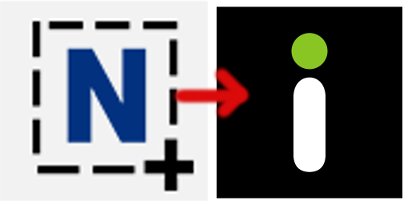During development everytime I take a screenshot via Nimbus Extension and edit it. Then to upload images to imgur.com I have to open imgur.com in new tab then copy image and paste to it, and upload. To get rid of this lengthy process I decided to create something that will make this whole process easier and faster.
I was thinking to develop new Google Chrome extension but due to lack of time I thought why not to modify Nimbus Screenshot and Screencast extension and add this functionality.
Resources
At the time of writing this and modifying extension I have following resources.
- Ubuntu LTS 14.04 (32 bit)
- Google Chrome 47.0.25xx.xxx
- Nimbus Screenshot and Screencast 7.0.4
- A bit developed mind
How it works
- Capture webpage
- Edit webpage
- Click “Save to Imgur”
- Wait for few seconds till it uploads image,
- BooM! URL is copied to Clipboard already !
Here below is a video of how it works.
Download Modified Nimbus ZIP of Extension:
- Save image to Imgur from Nimbus Extension in Google Chrome (See update below for latest version)
Download this Zip file, Extract it. Then load it to Google Chrome. If you don’t know how to load folder as extension checkout below link.
UPDATE:
One of my user suggested to update this extended version of original extension with latest update so I got time and updated it with 8.2.2 (currently latest version). You can find that hacked version of extension below.
Note : This extension is property and copyright of it’s owners. This modified extension is provided for educational purposes and personal use only.
Enjoy Hacking !!!